How do I access my transactions list in the DISH Pay app?
Welcome to the DISH Pay app! In this tutorial, we are going to show you how to access your transaction list!
Table of Contents
Welcome to the DISH Pay app! In this tutorial, we are going to show you how to access your transactions list!
Step-by-step instructions
- Once you open the DISH Pay app and would like to access your transaction list, click on the menu icon on the upper left corner.
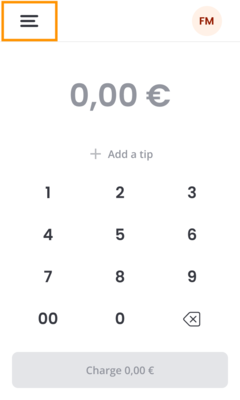
- Select then Transactions.
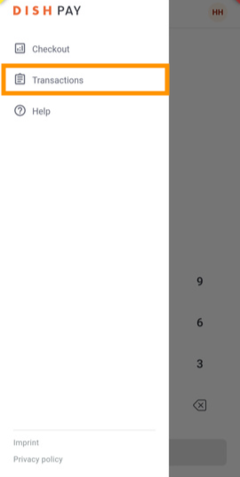
- You will now be able to see all your transactions made for your account.
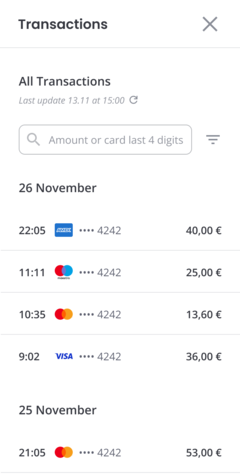
- Once you select a transaction from the transactions list you can see its status, open the digital receipt and/or refund it completely.
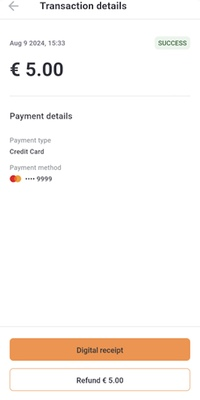
That's it! You now know how to access your transaction list within your DISH Pay app!
We want your feedback
Your opinion is very important to us. Did you like this tutorial? Was it helpful? Rate it using the emojis down below.